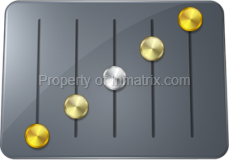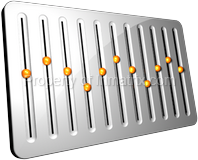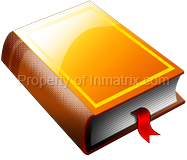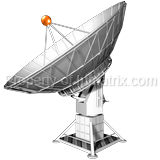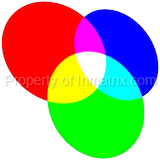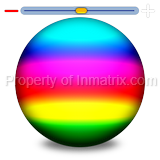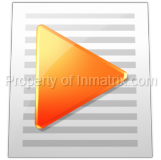Downloads
Support
Guides
- SETUP
-
CONTROL
-
THE USER INTERFACE
-
Products
-
Downloads
-
Support
-
Guides
- FAQ
- Articles
- Screenshots
- Backgrounds
- Fullscreen Navigation
- Playlist
- Equalizer
- Control Bar
- Skin Selection
- Media Library Basics
- Media Library Scraping
- Scheduler
- Remote Control
- Command Line
- Functions
- Control API
- Options & Settings
- Keyboard Shortcuts
- Formats & Decoders
- Chapters & Bookmarks
- Dynamic Video Editing
- Presets
- Calibration Patterns
- Streaming
- Resources
- Graphic Assets
-
Contact