Zoom Player and the open IPTV initiative
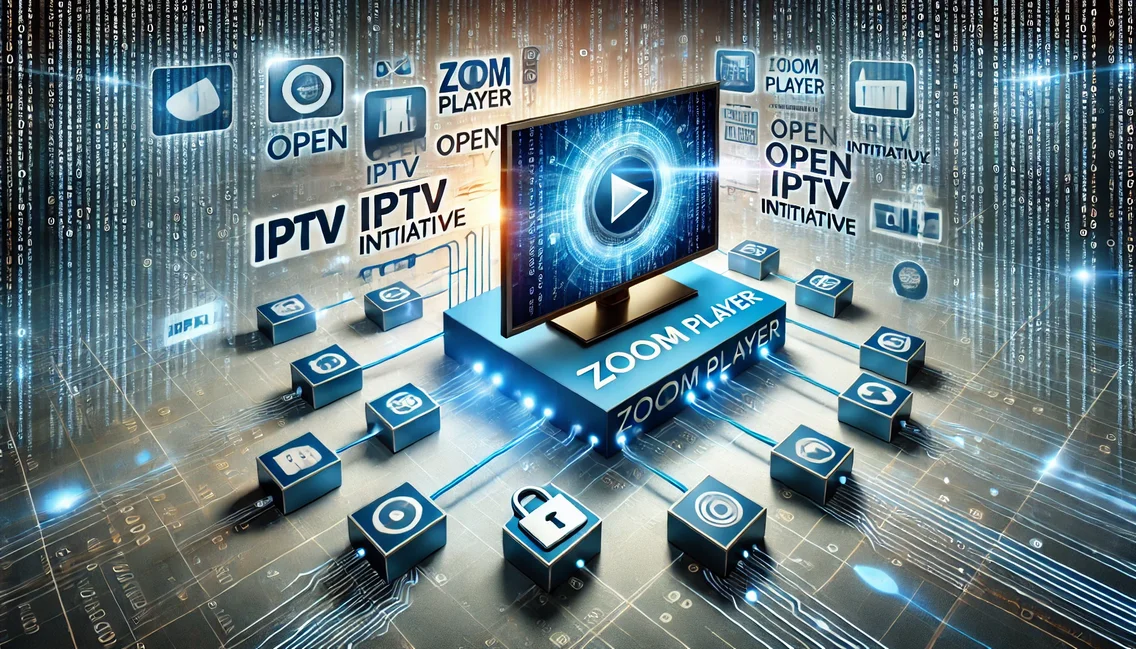
IPTV stands for "Internet Protocol Television".
IPTV is similar to a cable or satellite TV provider, but instead of using a box connected to your TV or an app installed on your TV, Zoom Player acts as "the box".
The Closed Box
Most of the cable industry transitioned to an IPTV standard years ago, but they typically lock the service to their app or physical box. The “Closed Box” in our case, often referred to as a “Walled Garden” is used to make it is harder for you to switch between providers.
The open IPTV initiative
Zoom Player itself doesn’t provide any content. Think of Zoom Player as an "Open Box". IPTV is essentially a collection of JSON/XML/M3U text metadata that Zoom Player downloads from the IPTV provider of your choice, presenting this metadata in a way that’s useful to you, with an intuitive user interface you can navigate and customize.
Your IPTV provider’s metadata includes links to video streams that Zoom Player can play. I didn’t have to write any IPTV-specific code to support IPTV streaming, as it uses standard internet streaming technology that Zoom Player has supported for years.
In conclusion
Zoom Player IPTV provides a front-end experience for whichever IPTV provider you choose to subscribe to. Hopefully, more providers will embrace the open IPTV initiative, allowing people to enjoy a choice of user interfaces, instead of being stuck with a subpar user experience forced upon them by their “Closed Box” content provider.