Top 9 Microsoft Store IPTV media players

Introduction
IPTV or Internet Protocol Television is an Internet standard that’s used to stream Live TV or VOD (video on demand) content in a similar way to a TV set-top box. With the only differences being that you buy the set-top box separately from the content provider.
In this analogy, the set-top box is actually a software you download from the Microsoft Store. None of these software come with any content, Live or VOD built in. For Live TV or VOD services, you would have to venture on your own and find an IPTV content provider that suits your needs.
In this post I will strictly discuss the top 9 IPTV playback software that’s available for download directly through the Microsoft Store app. Whether you're after a free, feature-rich player or a premium option with advanced capabilities, this list has something for everyone.
Basic IPTV terms
Electronic Program Guide (EPG/XML)
An electronic program guide, often referred to as “EPG” is an XML structured file containing program air dates and descriptions. Some IPTV players have an EPG feature to display the program guide in either a list or grid format.
Xtream Codes API
A simplified login system and content listing interface offered by some IPTV providers. The alternatives are an M3U file link containing the streams playlist and an XML file link containing the program guide. Without Xtream Codes API support, some IPTV features may be limited.
VLC Media Player
Free!
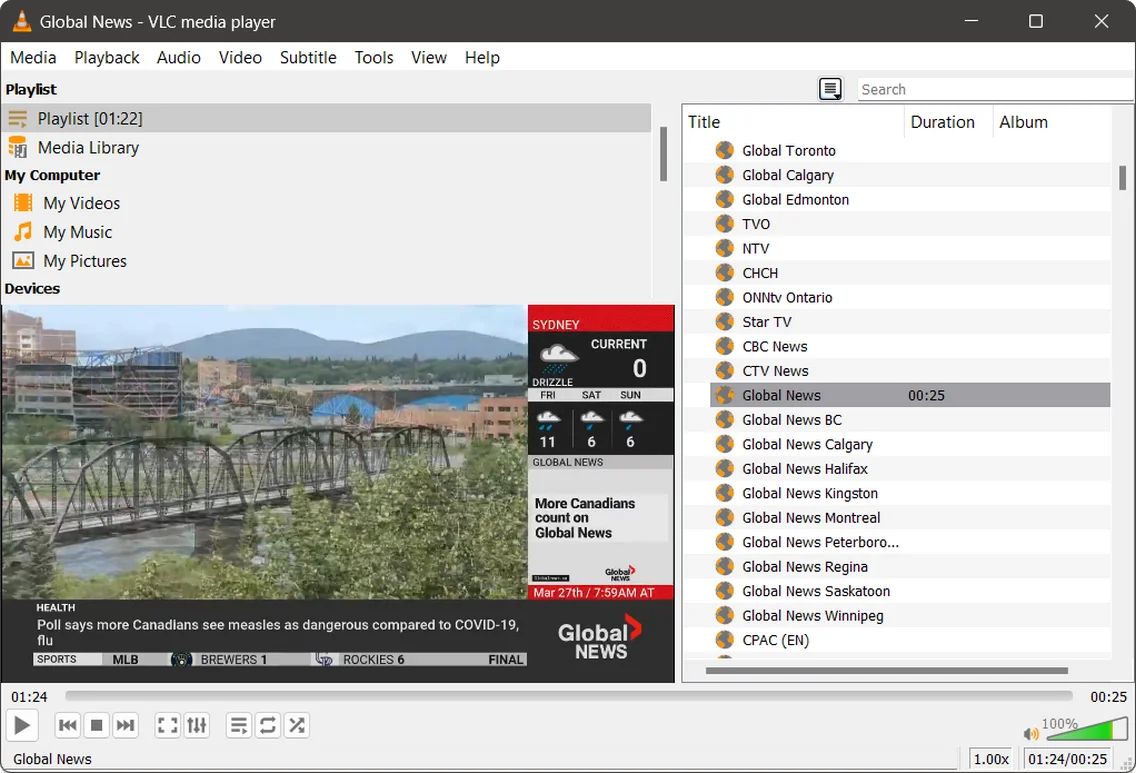
Lets face it, VLC is one of the most popular media players on the Windows Store for a reason. It has a powerful and reliable media engine and a simple user interface. While it only partially supports the IPTV standard, it’s enough to play live streams and get you started on your IPTV journey.
By partial support, I mean that VLC only supports live streaming from M3U playlist files. It doesn’t support an Electronic Program Guide or automatically downloading the latest M3U from your IPTV provider, not to mention Xtream Codes or any of the fancier IPTV features.
Why you should try it
- Free and Open Source.
- Broad media format support, including IPTV streams.
- Cross-platform compatibility.
Why you should look elsewhere
- Doesn’t support an episode guide listing.
- Only support M3U playlist, no Xtream Codes login.
- Very basic user interface.
Zoom Player IPTV
30 day trial / $24.95 one time purchase, unlimited upgrades
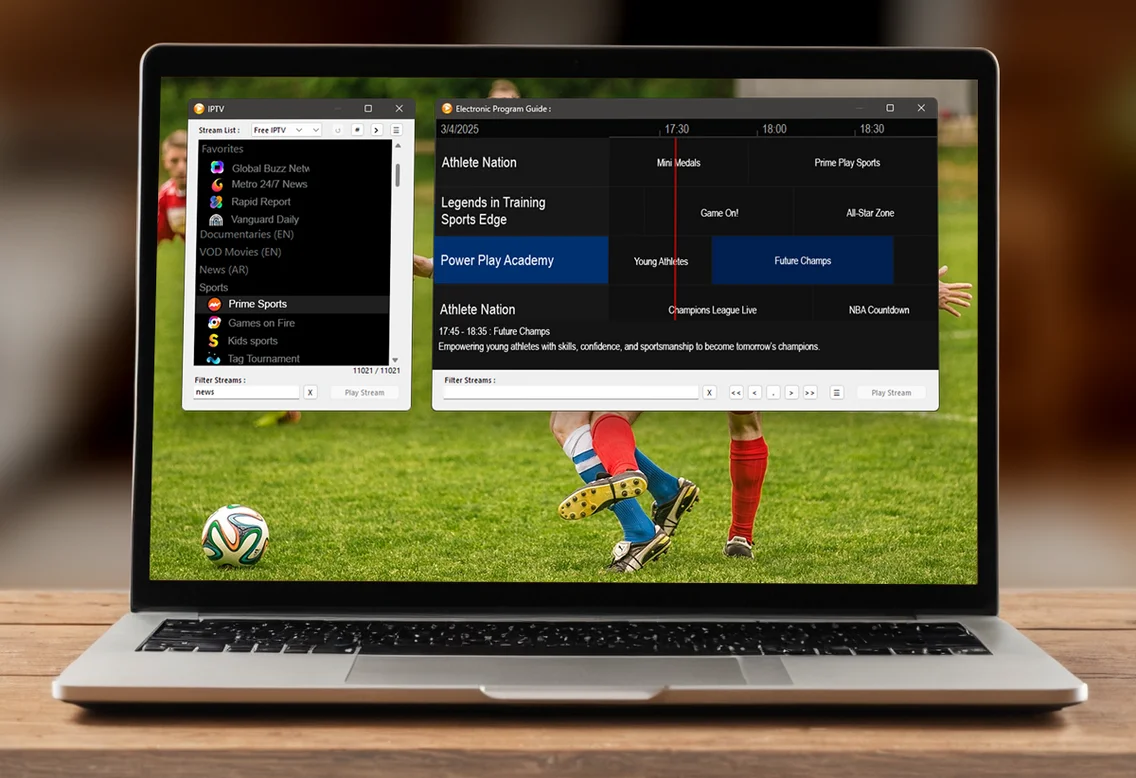
Zoom Player IPTV is a different kind of beast. It originated as a high end media player, featuring an insane number of features, allowing you to customize everything from the look & feel to the underlying media engines. Yes, engines! Zoom Player IPTV supports Microsoft’s amazing DirectShow media engine (and many interchangeable components) as well as libVLC, the media engine used by the VLC player.
Zoom Player IPTV is highly optimized for speed and utility. The user interface is quick and responsive, even when dealing with massive playlists while being one of the few players to support 4K HDR hardware accelerated playback.
Why you should try it
- Advanced IPTV dialog with group management, filtering, global searches, multiple accounts, program start notification.
- Insane number of user interface and under the hood customization options.
- Highest quality 4K HDR video using GPU hardware acceleration and Smooth motion algorithms.
- Can stream from IPTV providers, YouTube, Plex, Emby, Jellyfin and Shoutcast.
Why you should look elsewhere
- More expensive than some of the other options.
- The IPTV channel list and EPG interfaces are windowed based (no remote control support).
IPTV Smarters Pro
$4.99 one time purchase
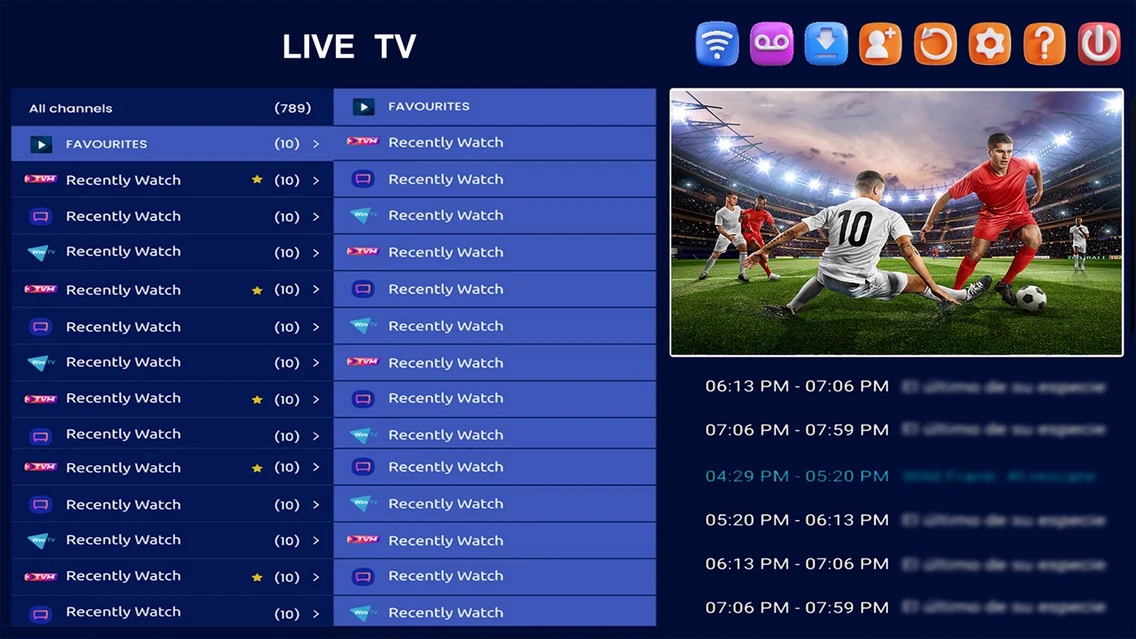
There are not many media players as popular with IPTV enthusiasts as IPTV Smarters Pro. Its features cover all the IPTV basics from EPG support to Xtream Codes logins. But on top of the basics, IPTV Smarters Pro supports quite a few advanced features such as multi-screen playback, 4K video playback and full VOD support.
I believe that IPTV Smarters Pro is the sensible choice for people who are looking for more than the bare IPTV experience and are willing to pay.
Why you should try it
- 4K playback.
- Can record live streams.
- Multi-screen playback.
Why you should look elsewhere
- Struggles with large playlist management.
- The user interface exhibits some cosmetic issues at times.
- Ad supported.
Neutro IPTV Player (Pro)
$19.99 one time purchase
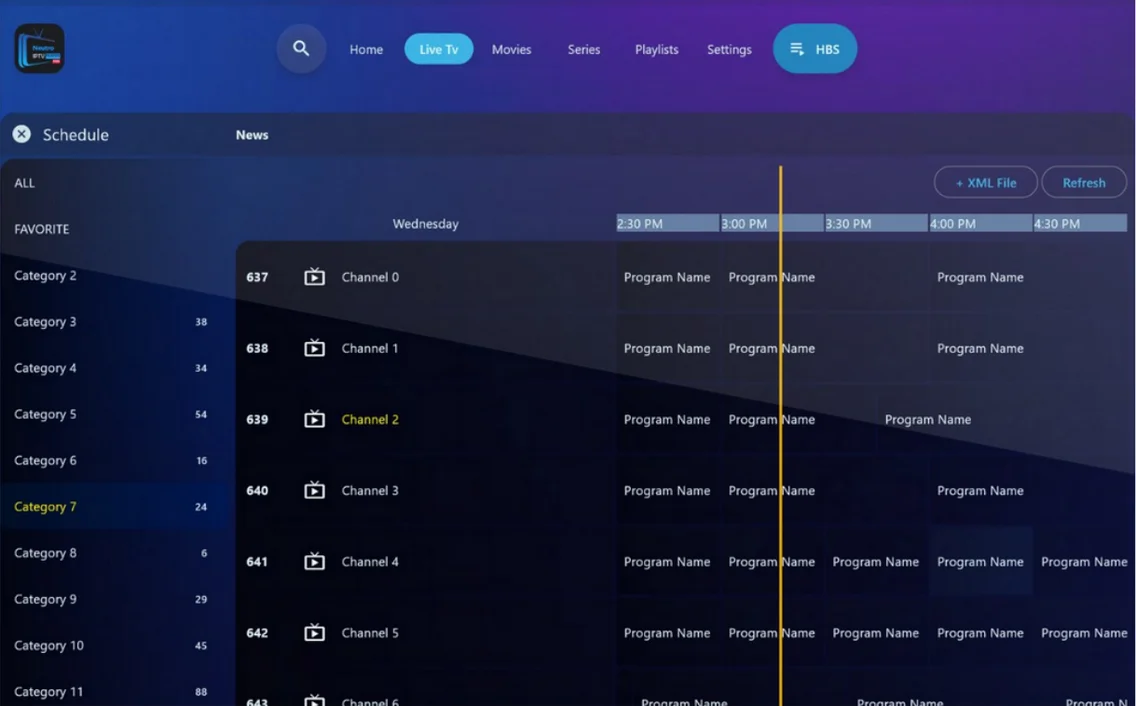
The Neutro IPTV Player (Pro) is one sleek looking IPTV player. It’s visually impressive with a modern design, although it does suffer from a few contrast issues that make it harder to use for the visually impaired.
It checks all the favorite IPTV check-boxes with support for Xtream Codes login, automatically updating electronic program guide (EPG) and Favorites management. If you’re looking to visually impress your friends and family, Neutro IPTV Player (Pro) may be the choice for you.
Why you should try it
- It’s pretty, look at all the gradients!
- EPG and parental controls.
- Universal Search.
Why you should look elsewhere
- Basic customization features.
- Some cosmetic visibility issues.
- Free trial has limited functionality.
ProgTV Win
Free & Commercial €25 one time purchase

ProgTV Win is a flexible and friendly application designed to enhance your TV viewing experience. With its wide implementation of TV and IPTV features, ProgTV Win allows users to stream live TV channels from the internet, cable, terrestrial and satellite.
ProgTV Win is developed by an enthusiastic one-person development team, so if the weight of the world doesn’t crush his spirit, this IPTV player may see cool new enhancements in future versions.
Why you should try it
- Premium version can record live streams.
- Designed for full screen display with remote control.
- Supports DVB-S , DVB-T, DVB-C, ATSC, ISDB (separate tuner hardware required).
Why you should look elsewhere
- Free version is slower to start.
- The user interface is simple and a bit hard to track visually.
- ProgTV Win is only designed for use in fullscreen mode.
IPTV Player - Live & TV Shows
Free / Premium VIP
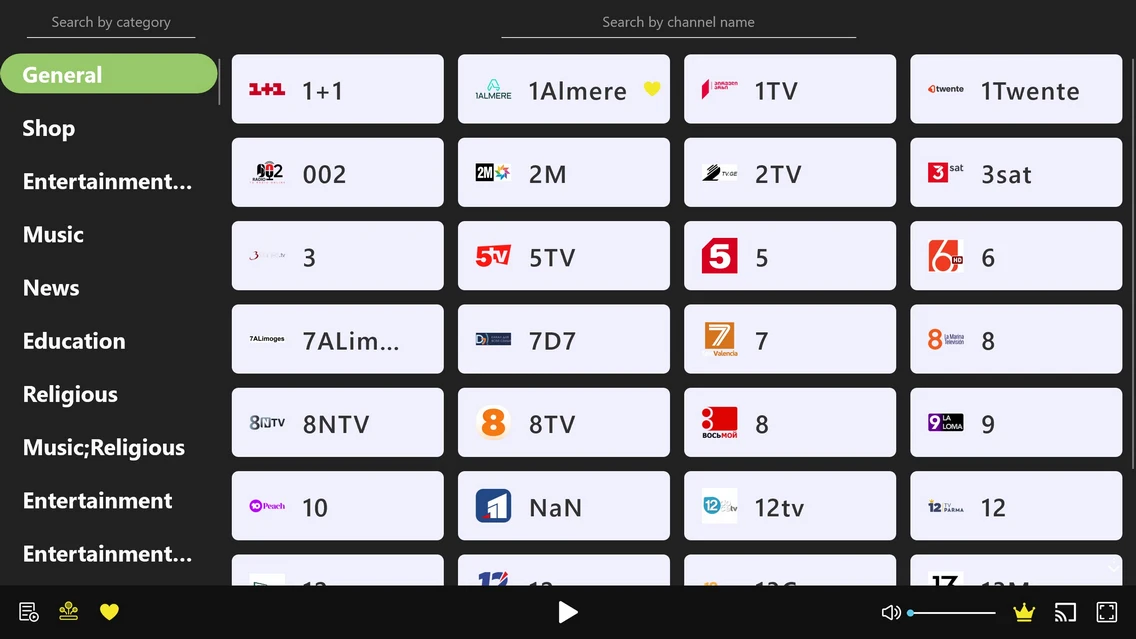
IPTV Player - Live & TV Shows is a simple IPTV player focusing on delivering live TV channels and on-demand content with minimal setup.
Why you should try it
- Can cast playback to supporting devices.
- Lightweight and easy to set up.
- Simple and friendly user interface.
Why you should look elsewhere
- Some features are locked behind a “VIP” in-app purchase.
- Lacks Xtream Codes API support.
- Very basic settings.
IPTV Player - TV Channels
Free one day trial & Paid $4.99/month subscription
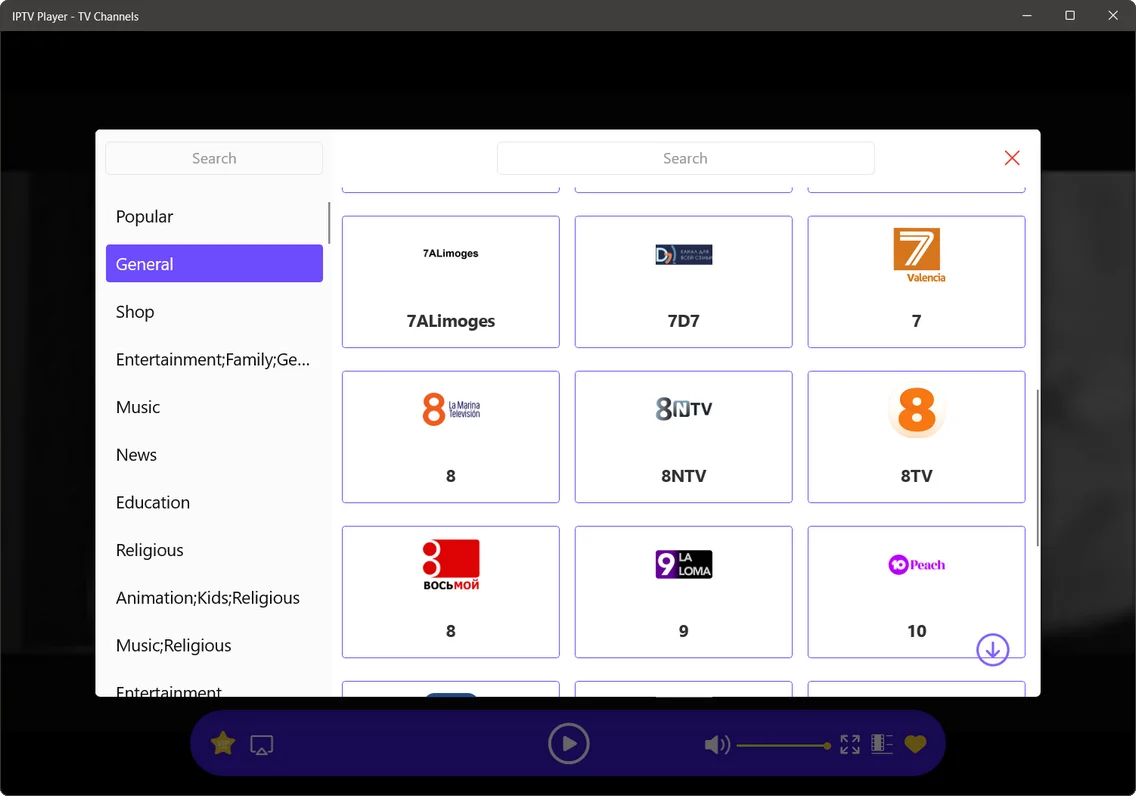
IPTV Player - TV Channels is a straightforward IPTV application that can stream live TV channels using M3U playlists. The free version is limited with ads and key features such as EPG support, parental controls and external player support are locked behind a “VIP” upgrade.
While the casting support stands out, there’s not much else feature-wise that would make me want to recommend it.
Why you should try it
- Can cast playback to supporting devices.
- Lightweight and optimized for Windows.
Why you should look elsewhere
- Free version is Ad supported.
- Most features require a “VIP” subscription.
- Basic user interface.
IPTV Player+
$4.99 one time purchase
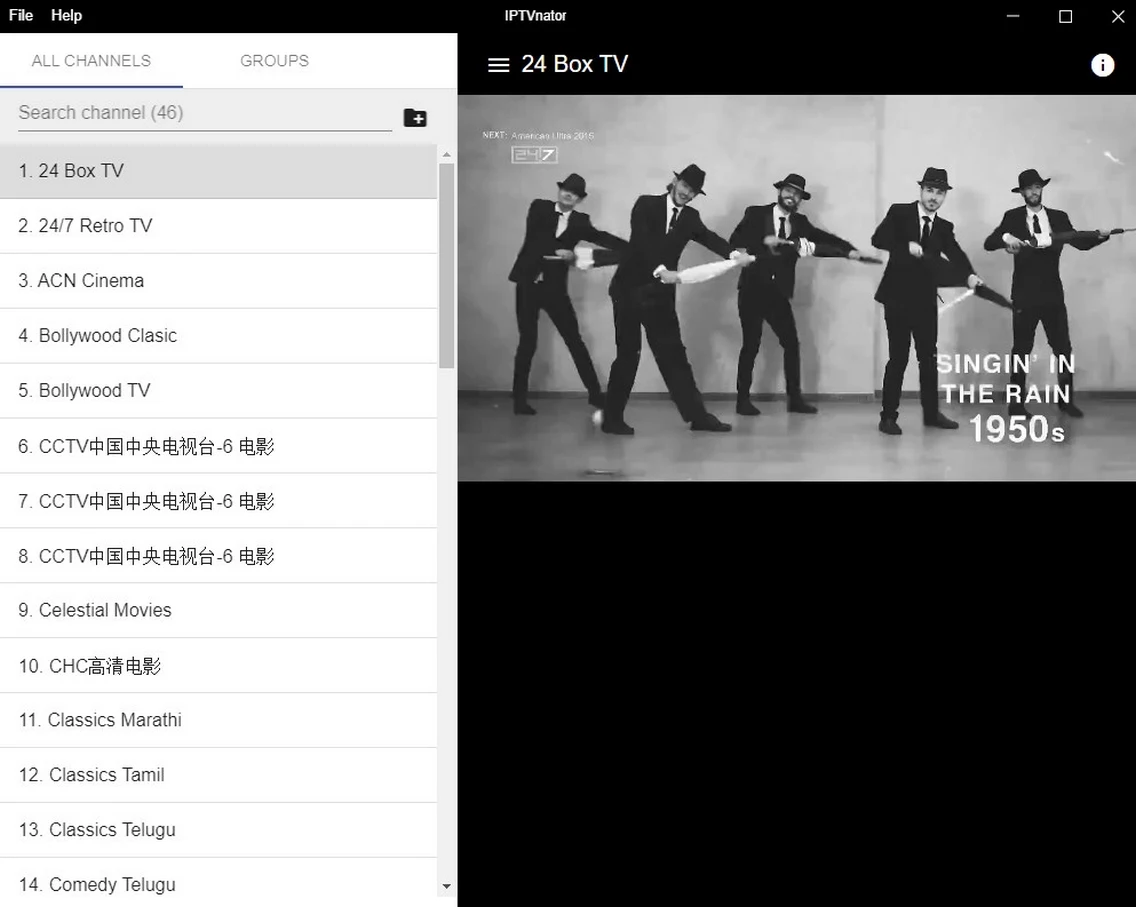
IPTV Player+ is an IPTV player with a very minimalistic user interface. Just the bare minimum with no artistic flair. It’s gray and proud of it.
Why you should try it
- Lightweight and easy to use.
- If you’re a fan of monochrome.
Why you should look elsewhere
- Lacks key IPTV features.
ALL IPTV Player
$3.89 one time purchase

ALL IPTV Player is a very basic IPTV player that focuses on channel management as its leading feature. Heck the entire program’s description on the Microsoft store is “Enjoy seamless IPTV streaming, easy navigation and quick access with this program. Create and manage playlists, find channels quickly and access favorites instantly”. So like I initially wrote, very basic.
Why you should try it
- Focuses on channel management.
- Cheap.
Why you should look elsewhere
- It’s just very basic… I can’t even find anything interesting to write about it.
Final Thoughts
The choice of IPTV media players on the Microsoft Store is large and sometimes confusing. Some of the IPTV players may just be a simple project a single engineer created in a few weeks time while others are IPTV players are complex pieces of software art that must be experienced to be fully appreciated.
For my personal recommendation, If you’re sitting on a couch with a home theater PC and only a remote control at your side then IPTV Smarters Pro or Neutro IPTV Player (Pro) may be a good choice for you.
If on the other hand, you’re sitting near your PC or have a wireless mouse next to your couch then Zoom Player IPTV is a great choice, especially if you’re the sort of person who likes to tweak everything to their personal preferences or you’re suffering from visual impairment and require the additional customization features.
However, if you’re on a tight budget, good-old-VLC will do a fine job in a pinch.