Creating a custom Mobile Phone RingTone from playing media
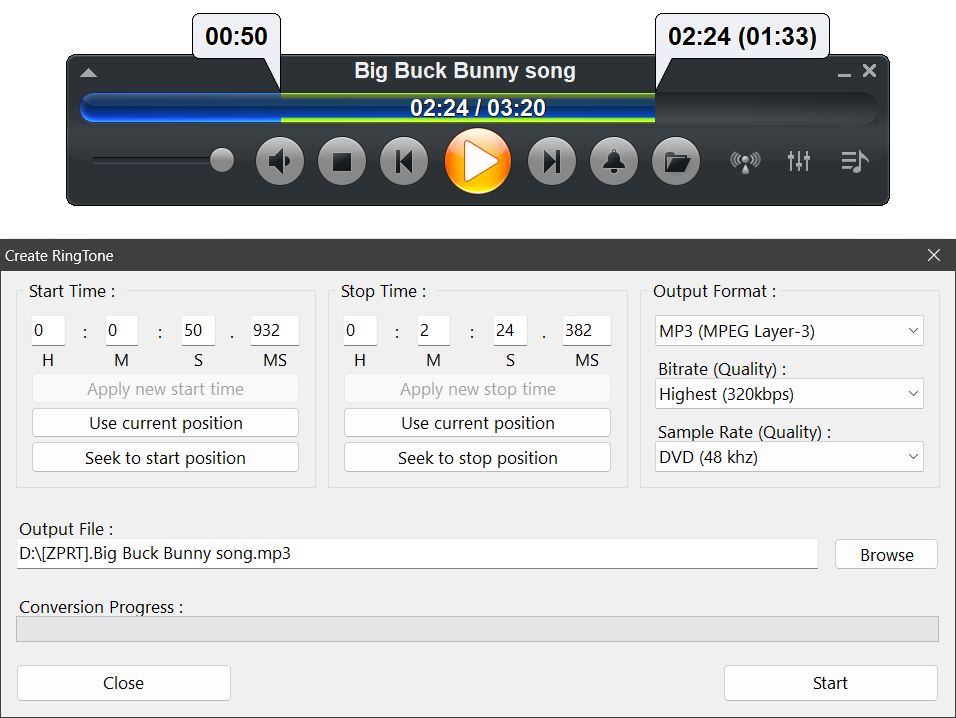
Ringtones are sounds that play when you receive a phone call or a notification. They can be customized to suit your preferences and mood. You can use your favorite songs, funny noises, or anything else that you like as your ringtones. But how do you create RingTones from media files?
One easy way is to use Zoom Player, a versatile and powerful media player that supports many formats and features. Zoom Player can create RingTones from any media file that you have on your computer or device. You don't need any special software or skills to do it. Here's how:
- Open Zoom Player and load the media file that you want to use as a RingTone.
- Switch to audio mode by pressing F2 on your keyboard.
- Click on the 'Create RingTone' button (the bell icon). This will mark the start point of your RingTone.
- Move the cursor on the timeline to the point where you want your RingTone to end and click on the 'Create RingTone' button again. This will mark the end point of your RingTone.
- A new window will pop up, where you can fine-tune your RingTone settings. You can change the start and stop times, Bitrate, Format, Sample rate and the output folder of your RingTone.
- Click on the Start button to create your RingTone. Zoom Player will save your RingTone in the output folder that you specified. You can then transfer it to your phone or device and enjoy it.
That's it! You have just created a custom RingTone from a media file using Zoom Player. You can repeat this process for as many RingTones as you want. Zoom Player makes it easy and fun to create RingTones from any media file that you have. Try it today and see for yourself!
We hope you enjoyed this blog post. If you have any questions or feedback, please let us know on Zoom Player's sub-reddit.
Thank you for reading!