|
|
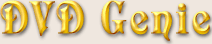 |
|
Introduction |
Languages |
Latest Version |
Version History |
eMail
| |
|
SoftDVD was as far as I can tell the first Software DVD player ever created. However, time has not treated
it well. At first it was released by CompCore, which was then bought out by Zoran, which later on sold it
to MGI. With all these transitions and poorly maintained code SoftDVD is a jumble of different versions.
DVD Genie only supports resetting the region counter of SoftDVD v2.125_9.01 and the later MGI SoftDVD MAX versions.
You can do this by pressing the Reset button. The later SoftDVD MAX versions also require you to set the Windows
internal region code prior to playing discs from a different region.
Troubleshooting:
Region Changing will not work on RPC2 Drives (DVD Drives that are locked in hardware to a specific region).
For more information on this issue see the
Firmware Information Page.
|
Reset SoftDVD MAX Region Code (button):
|
|
With all the SoftDVD hardware-specific versions and shifting of owners, it's impossible to even try making a global
region changing code for it. Pressing this button will reset the change counter for the specific versions of SoftDVD
mentioned above.
| |
|