|
|
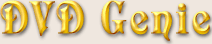 |
|
Introduction |
Languages |
Latest Version |
Version History |
eMail
| |
|
|
CineMaster Extra Settings Introduction:
|
|
The More Options window allows you to set even more CineMaster features, most of which are undocumented. Most of the
features have a default setting. If in trouble, always try going back to the *default* setting.
When the decoder decodes the Video frames, it always decodes the next frame in memory, and then it waits for exactly
the right time to switch the image to the foreground for the smoothest possible frame flip. This setting is card specific
and requires a bit of experimenting. With most cards the default setting works well. Also, a word of warning, the
Soft-DeInterlace setting may in fact lower image quality with certain cards (Voodoo 3 was mentioned by one of the users),
so in such cases try the default setting.
Akin to the Surface Flip Mode, this setting is card specific and experimenting may be required for the best quality setting.
This setting determines how the sound is modified for best quality. In my opinion the default setting sounds best, but
feel free to experiment.
This settings allow you to select the Audio DownMix used to play Dolby Digital 5.1 audio tracks. Some sound cards
will support 4-Speaker output, while others won't.
Most DVD Movies have more than 2 channels of audio. This audio needs to be downsampled to 2 channels so all the audio
channels may be heard on your sound card. This setting determines the downsampling quality. Lower quality may mean
a slightly faster decode time, however, I strongly recommend keeping the best quality enabled.
This setting controls the visibility of the SP/DIF setting in the CineMaster 2000 user interface.
Certain audio cards support digital audio-out through either a coax or optical SP/DIF port. With this setting you can tell
the CineMaster engine which sound card you wish to use for the digital output. Please note that different versions of the
CineMaster engine have switched the order of this settings, so you may need to play around with this setting to find the
correct one.
|
Dynamic Audio Range Compensation:
|
|
Adjust the Audio Range frequency. I believe this option is ignored if the Dialog Normalization check box is enabled.
Normalize the dialog (voices) volume.
Certain Display Adaptors drivers lie to the software layer about their readiness to accept new images. This is useful
in 3D games where you want the fastest possible image. However for DVD video where you want the smoothest video, this
is problematic. So try enabling this option if you get screen pixelization or a lot of screen tearing.
This is a feature required when using an i740 based Display Adaptor.
I was told that this feature is being ignored by the recent CineMaster versions. Originally, it used to take
more video memory in order to generate another video image for smoother page flipping. Enabling this feature can't hurt.
Certain Display Adaptors require this feature to be enabled, the Preset button attempts to enable it for these cards.
In most cards it should be disabled.
Certain Display Adaptors require this feature to be enabled, the Preset button attempts to enable it for these cards.
On some NVIDIA cards, enabling this feature may cause image blurring. So if you have a card based on an NVIDIA chipset,
and the image appears blurred, try disabling this feature.
This feature is required by the Intel i810/i815 chipsets.
This feature is currently only required by cards based on the ATI chipsets.
When enabled, CineMaster will try to synchronize the image updates with the screen refresh. This will enable smoother
camera pans. Make sure to set your display adaptor to it's highest refresh rate allowed by the Monitor for the smoothest
panning effects.
This feature is used only by the Matrox G400 display adaptor. I believe it has something to do with the unique way
in which the G400 card uses it's second CRT (display) unit to output the DVD image to a secondary external device.
I am not entirely sure of it's usage, it may be part of the 4-Speaker support under the CineMaster engine,
but it may not do anything right now.
This feature enables the decoding of the Low Frequency Effect channel, highly recommended if you have a sub-woofer connected.
Enable the Digital SP/DIF output. Required by the newer versions of the CineMaster engine when outputting to
the SP/DIF port.
This feature is required by several display adaptors. The CineMaster engine uses a separate DirectShow thread to display
the DVD image. This may also have some benefits for usage-load under multi-processor systems running an NT based operating
system.
Newer versions of the CineMaster engine store some of their setting in the DevDB sub-section. This means that
some of the settings you select will be ignored while the DevDB sub keys exist!
To combat this, you can use this button to remove these keys and force CineMaster to use the supplied settings.
You make want to export this key using a registry editor (for backup). And if all else fails, reinstalling
CineMaster should return functionability.
| |
|