|
|
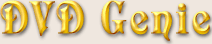 |
|
Introduction |
Languages |
Latest Version |
Version History |
eMail
| |
|
|
Jammin' DVD II Introduction:
|
|
Jammin' DVD II is a hardware decoder card. Not really very popular, but it's regional controls were easy to
circumvent.
You must first specify the "dvdplay.ini" file location in the appropriate field. Once specified, simply select the
desired region and press the Apply button.
Troubleshooting:
Region Changing will not work on RPC2 Drives (DVD Drives that are locked in hardware to a specific region).
For more information on this issue see the
Firmware Information Page.
|
The file location (field):
|
|
Here you must specify the full path to the "dvdplay.ini" file.
Example: "c:\jammin\dvdplay.ini"
Once the "dvdplay.ini" field has been filled correctly, you can press the Read Region button to read the currently
set region. This will also indicate if the file field was filled correctly.
| |
|