|
PowerDVD can say one thing without fail: They KNOW how to write an
install and setup routine. The familiar PowerDVD video tests remain,
and they are still alone in the automatic diagnostic tests that allow
users who DO experience problems or compatibility issues to send a
formatted LogFile to Cyberlink! This speeds up the support response
by providing needed test data. Can't argue with automatic simplicity!
Once the install runs, and the video tests are done, you fire up the
player, access the setup screen, select audio and video preferences (It
defaults adequately if you hate to touch things!) and away you go.
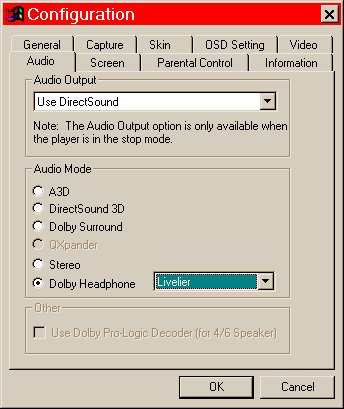
They offer a VERY complete array of sound choices, including A3D
support for Vortex soundcards, Dolby Headphone support, and various
options for multi-speaker PCs or SP/DIF output to an AC3 surround amplifier.
This is as complete as it gets for sound options! No other player beats
PowerDVD for sound support options!
SETUP NOTE: Some Setup controls are not adjustable until a DVD is
inserted and played, while others can ONLY be adjusted when the Player
is STOPPED. Some can only can be tweaked when HW ACCELERATION is
UNCHECKED in setup. They should explain this a bit better or provide
pop-up help to let you know. It doesn't take TOO long to figure out,
but would be nice if they told us from the outset.
As before, PowerDVD didn't complain when I installed WinDVD for some
side-by-side comparisons. It still played fine. Very nice as some
players are so proprietary, if another player is installed, they stop
working or even crash Windows entirely!
Aside from wanting better adjustment explanations, Install/Setup for
PowerDVD is about as good as it gets. THEY SHOOT...THEY SCORE!
|