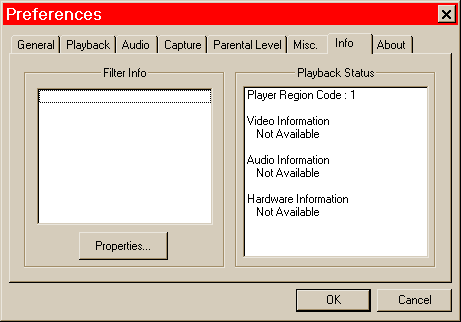
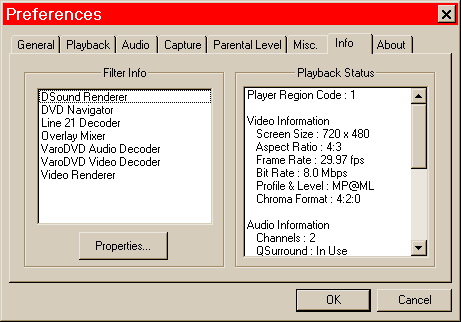
The rest of setup is pretty good. The sound choices are rather skimpy,
but that's not a setup issue as much as a player support issue. The
video controls offer 4 good sliders that have INSTANT EFFECT on the
movie window for color adjustment and brightness. Some other players
have only 1 or 2 sliders, don't show slider results till you click OK,
or require you restart the player? How are you supposed to get it
dialed in THAT way? Very good for VaroDVD on that one.
The remaining choices are standard fare. Parental locks, output video
(NTSC or PAL), and the INTERFACE SKIN selection tab. I ripped Cinemaster
and SoftDVD for no Skins, but VaroDVD escapes. Skin support for VaroDVD
is only facial, much like the Winamp MP3 software. You can change the
colors, but it is always the same interface shape and style. Not as nice
as the unlimited skin options of PowerDVD, but better than nothing.
VaroDVD doesn't share well. Other DVD software likely will conflict
with it. Hopefully the Varo guys can clean up the filter system so that
it CAN coexist with other players. PowerDVD and WinDVD can get
along, so it is possible. As with PowerDVD and some others, it did
conflict with some CD BURNING software like PacketCD and WinOnCD(The
movie window vanished!). Uninstalling the burn software cleared it up,
but be aware. Adaptec DirectCD also showed some issues.
Install was consistently stable, and setup was fairly easy. A good
DOC file is included to walk you through settings and explain most of
the subtleties. It needs the manual DeInterlace settings made available,
and better sound tweaking given to the user; but no major complaints.
|