|
No news is good news it has been said. One might say that means that
the less we have to say about Install and Setup, the better; since
lengthy discussion means it wasn't quick and easy as it generally
should be.
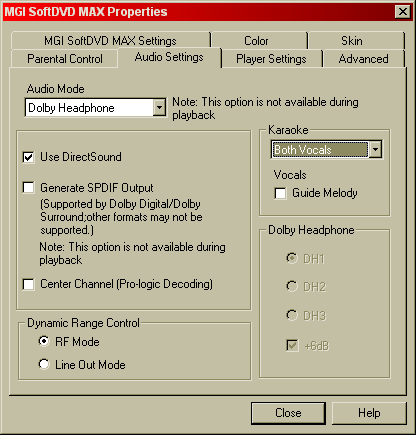
Unfortunately, there is some news. SoftDVD runs a nifty install routine
called AUTO-SENSE that identifies system hardware and automatically
assigns optimal settings. Worked adequately it seemed, but my problems
were in the setup after install. After a 2nd version was supplied to
get around the SCSI issues, I found that enabling Hardware Acceleration
was problematic. The player seemed to cling to previous DeInterlace
and Hardware Acceleration settings. I found it necessary to stop and restart the
player, make changes to DeInterlace and HW ACCEL, and only when I did
the switching in the right lucky order would the new settings take
effect (They showed as ON, but were not actual enabled). Juggling the
settings on and off a few times got it rolling. As always, it is hard
to trust ATI video drivers for good control stability (Many DVD players
have issues with ATI Hardware Acceleration working reliably). However, WinDVD and
Cinemaster have no troubles with it, so it can be done. Troublesome it
may be, ATI Hardware Acceleration is still the finest DVD acceleration in the
industry when its working. It is used in all Rage 128 & Radeon video cards,
so good players should make it work.
The advertised requirements for SoftDVD aren't light! The stated
minimums are 300mhz if you use a card with DVD Hardware Acceleration, and
400mhz without. I don't mind this, as I prefer companies just SAY you
can't play their software on a Pentium 166, but many still choose to not
inform users that it simply won't work well. Testing at 400 MHz showed
SoftDVD could playback smoothly with Hardware Acceleration unchecked (Only some
titles!), but barely. Even the 600mhz P3 seemed strained with Hardware Acceleration
off, so lets say you can't have too much power for DVD playback.
PS - SoftDVD MAX offers great Headphone support, but it comes at a High
price. A full 30% performance hit when Headphones are used! At least
400mhz is needed with Hardware Acceleration on to make headphones enjoyable.
K6/Celeron owners may need 450mhz plus Hardware Acceleration!
The available audio/video setup controls are Adequate, but that's all.
Speaker controls are semi-automatic with only 3 output modes. It could
use more video adjustment sliders, and audio selections are a bit
sparse; but overall its adequate on most accounts. Also, MS-DirectSound
support is there, but on the test system it was invisible on initial
install. I enabled it via a registry hack, but I do not know why it was
not automatically made visible? Perhaps an issue with AUTO-SENSE
deciding wrongly that the Vortex-2 card didn't support DirectSound?
Headphone support is nice and easy to set up.
Aside from having to stop/restart/retoggle some settings before I could
get them working (And this may be an ATI problem rather than a SoftDVD
problem), and the hidden DirectSound controls; setup was fine. Install
files, choose settings for audio and video, and fire away. If the
retail release can fix the toggling issues I saw, and figure out why my
DirectSound capable Vortex-2 card was denied seeing the DirectSound
option, then Setup would get an A+. For now, it does the job. I would
like to see More controls. More adjustment sliders, More sound options,
and aspect ratio controls. Still though, it handled the basics fine.
|