|
After trying most of the popular skins, I find that the default OSCAR
skin is still the easiest to use. Skins, like EYEBALL or SUBMARINE are
very visually impressive, but just too BIG or clunky to use for my
taste. However, they call em PERSONAL computers for a reason! You can
have it your way! Download new skins or get skin design tools
here.
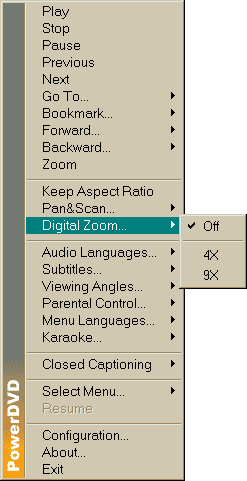
|
Now, pretty skins are enough for someone who has crawled through DVD
life with the Windows media player or one of the Cinemaster builds.
PowerDVD doesn't win it's interface accolades by simply looking cool.
The reason I say PowerDVD is THE BEST is because they worked hard to
make the interface, the menus, and all the sub-menus and movie
features; all easy to find and use. When you want to do more than the
main interface panel allows for, a right-click on the movie window will
access a pull-down menu with more precise controls available. Most
players have this feature, but PowerDVD's is among the best. Good
layout, and no tech jargon is used that might confuse a 1st time user.
They COULD take a hint from the VaroDVD player and put keyboard Hotkey
ID's into the right-click menu. Really helps you memorize the keyboard
faster if you have the available CHEAT SHEET. :)
|
|
|
|