|
Interface is an area I do some of my harshest reviewing in. PowerDVD
set an almost ungodly standard for user interface control and design
efficiency over 2 years ago. No others pale by comparison. Basically,
if it doesn't match up well with PowerDVD, it will be a tough climb to
gain favor in the interface review.
Previous MGI SoftDVD players were not up to snuff. I'd like to be
diplomatic, but the previous interfaces were plain BAD. Unappealing to
look at, missing many industry standard key features, and clunky to
use. After several serious emails, I was hoping for a rebirth of the
PowerDVD Interface.

Alas, there can be only one PowerDVD Interface. Ah well, enough
dreaming, lets talk about what is! Several of our biggest complaints
have in fact been addressed. A functional Time-Slider bar finally
appears on SoftDVD MAX, and it works well. This was one of my biggest
complaints in previous versions, as they were the only major player
still without one. Now they join the interface game!
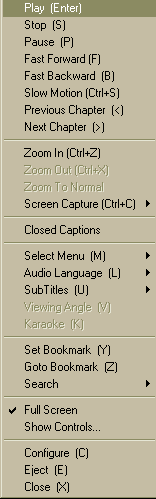 | |
Also new to SoftDVD is a Right-Click MENU for accessing major player
controls from a list. Again, most players already had this, so I cant
commend MGI for breaking any new ground; but at least now they have a
seat at the table. The Right-Click menu is actually very nice. This one
IS similar to PowerDVD, and it even has the keyboard hotkey shortcuts
identified (Which PowerDVD does NOT!). While it is only part of the
interface system, they did it VERY well and earn full acknowledgment.
|
|