|
CoolDVD was one of the most compact installs I have run so far. The
entire process took only seconds, with no reboot required. The
pessimist would say its because there isn't much to this player, while
the optimist would proclaim that it doesn't waste time or take over
your system. In any event, the files are copied and the basic install
completed about as fast as any player I have tested so far. Since
CoolDVD does not offer or support any DVD Hardware Acceleration, conflict worries
really do not play into the install.
The player requires MS DirectX-6.0 or later be installed to function.
This is fine, but DX-6 is getting rather outdated. Most newer players
start with DX-7 as a minimum, and some of the latest even demand DX-8.
The fact CoolDVD works with older versions may appeal to some users
with older Win95 based Pentium systems and small hard drives, but I
generally am more comfortable with the latest builds. Most DirectX
updates overcome serious limitations of older versions, as well as
compatibility issues with certain hardware.
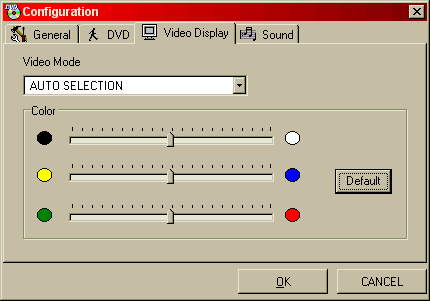
The available configuration settings for audio and video are fairly
well rounded. After 4 years, the PC DVD world has sort of settled on a
group of settings that are now considered "standard"; and CoolDVD
conforms well. All the CoolDVD adjustment sliders and controls are
available and functional at all times. Other players may require you to
disable Hardware Acceleration before you can make adjustments or use some options,
but as CoolDVD doesn't use Hardware Acceleration, its a non-issue.
Poking around the registry settings of CoolDVD was limited. There
really are no hidden extras or buried controls. What you see is what
you get. This isn't bad, as some players require DVD Genie just to be
useable on many systems. CoolDVD lays all its cards on the table from
the start. The lack of extensive registry settings is based on the
missing Hardware Acceleration, and the light options/features list for CoolDVD. Some
features available in other players aren't in CoolDVD, but the features
it does have cover the majority of what you would expect.
All in all, the install of CoolDVD was fine. No major issues or
difficult settings to figure out. The lack of Hardware Acceleration support is
probably the main reason for the easy install and setup. The player
simply doesn't integrate much with windows or the hardware. But as long
as it works, hey, simplicity is da bomb! Nice install overall.
|