|
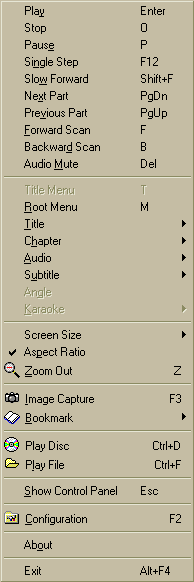 | |
There is a nice looking/working movie window RIGHT-CLICK menu available
with all the main controls and several extended ones.
Seems to work well and be patterned after the PowerDVD menu, with a
similar layout and controls, plus a keyboard hotkey map. Its a solid
menu, well laid out and easy to use.
CoolDVD has a mouse-based screen ZOOM similar to other players. The
CoolDVD Zoom is a bit touchy, at times it wouldn't zoom the area
selected. It would sometimes abort the zoom attempt, or demand I re-select
a different sized area to be zoomed. This may be caused by the
fact CoolDVD does not support PAN & SCAN playback, so zoom selections
that require a Pan & Scan display are not allowed. Aside from that, it
worked decently, especially with the flexibility to disable aspect
ratio which allows zoom to be used to the fullest extent. They should
rework it to allow ANY selected area to be zoomed, but it works as is.
Overall, the CoolDVD Interface is above average in most respects. The
TIME-SLIDER control is Very good (Just make it BIGGER!). The Right-Click
menu is good, and overall functionality of buttons and features
is adequate. The panel color scheme is decent and the design is modern,
though a bit small. No skin support for CoolDVD, so this is the look it
keeps. ZOOM works well when you select a zoom area it allows. They did
a good job to make a decent looking, easy to navigate control system
for CoolDVD. It's not the equal of PowerDVD (What is?), but if CoolDVD
is the player you buy; you should be comfortable with the interface.
|
|
|
|